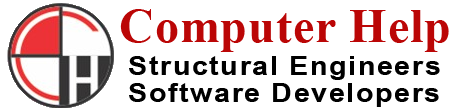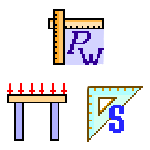

PlanWin / FrameWin
PlanWin is preprocessor which greatly reduces time (about 90%) to make STAAD & ETABS File. It is is used to create STAAD or ETABS file with just a click of mouse.
You can use either excellent graphic features to create plan at required levels or read the center line from Architectural drawing.
You can specify intensity of load on slab (live load, floor finish load etc.). It automatically creates beam around slab including beam loads based on wall thickness. Based on vertical load program automatically works out column sizing & calculates wind & seismic load. User has total freedom to give column designation.
User has option to specify column offset, thus reinforcement is worked at column face. There are more than 500 engineers using this software all across India.
Also new Features has been added making this altogether a totally new package. Key Features of the Software are Noted down below. Also in-depth details of each of the features are given in Knowledge Base:
- Graphical User Interface, also available is context sensitive popup menu
- Three Basic Elements Slab, Column, Beam with no limitations
- Orthogonal as well as Non-Orthogonal plans can be prepared with slabs having any shape
- Advanced options for creation of Objects (Slab, Column, Beam)
- Validity check for Data where ever necessary
- Judge Column Option for Auto Drawing of Columns
- Auto Beam Options for Auto Identification of Beams
- Provision to make Rectangular Slab and Irregular Slab Available
- Enhanced Editing facilities of Properties of Each Objects
- Viewing the data
- Graphical Representation of Data and Analysis
- Auto Renumbering of Objects
- Undo Facility
- Zooming and Panning Facility
- Scrolling of Window
- Mass Copying of Objects
- Scaling of Plan
- Deleting of Objects
- Moving of Objects
- Dragging of Objects
- Rotation of Objects using Reference point
- Mirroring of Object
- Mass Changing of properties of Objects
- Auto Marking of Continuous Beams
- Load Analysis
- Continuous Beam Analysis
- Bending Moment and Shear Force Diagram
- Report Generation is Spreadsheet and Text Format
- Importing of Data from DOS Plan Version
- Importing of Data from CAD
- Exporting of Data to DOS Plan Version
- Exporting of Data to CAD in 3D Format
- Auto Error Checking for Slab Loading
- Auto Error Checking for Beam Loading
- Utility to Enhance use Processes

Download PlanWin
PlanWin / FrameWin /Slab Design
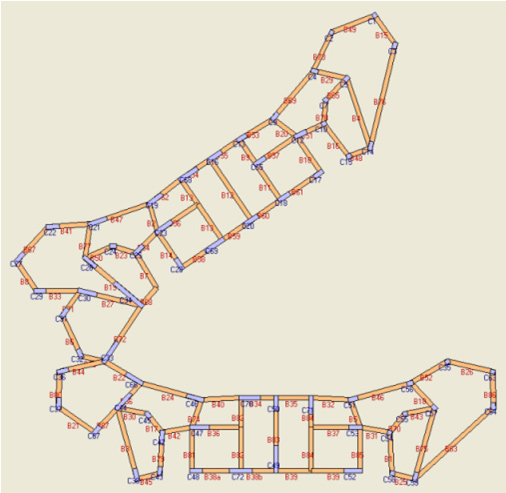
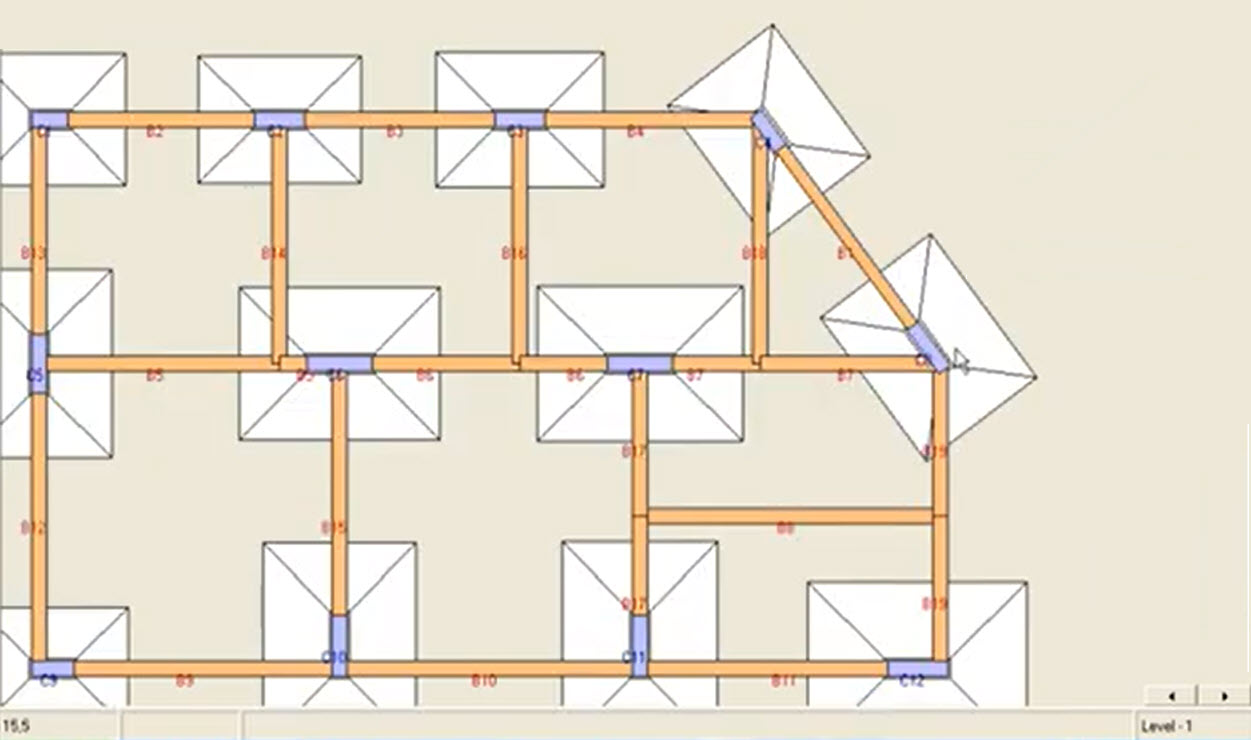
Summary of PlanWin module
- Greatly Simplifies Data Entry, From Complicated 3D Data Input it is simplified to Level Wise data entry.
- Extensive Option to check all the data on slab & Beams for each level.
- Processing of Data at each level to verify correctness of data like missing beams etc.
- Creating new plan from existing old plan. Since no node member or joint number are to be given, it is very easy to modified any plan
- Generation of CAD output where by all the information like loads, sizes, grade etc. are created on different layers.
- Works out column loads for each level.
- Beam Design for Dead + Live load to verify sizes
- Importing Data from CAD to PlanWin